Say “Hello Windmill”.
Windmill on the Mac continuously monitors your project repository for code changes making sure your project is in a heatlhy state every step of the way towards a release.
It does the little things during development, like making sure you haven’t forgotten to check in a file. As well as looking at the bigger picture like preparing your app for distribution.
Get started by opening your Xcode project or workspace.
Bright lights to guide you.
Each set of lights reports on the current state of your project.
Does the code compile?
Do tests pass?
Is codesign setup correctly?
As long as the lights are on, everything is looking bright.
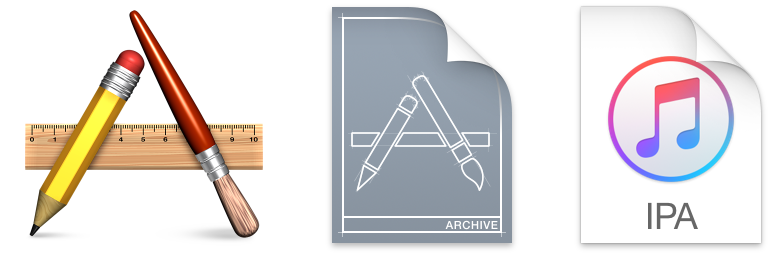
The fruits of labour.
As Windmill works its way through your project it will highlight all relevant files.
The application bundle. Use it to launch and install the app on the Simulator, save it for future reference.
The archive bundle. Use it to distribute to TestFlight or the App Store via iTunes Connect.
Install the IPA file on a registered device to make sure your app runs as expected.

Red - Green.
Any tests failing? Do tests pass? Windmill will give you the number at a glance.
A full test summary will help you pinpoint any assertions that have failed and highlight how long each test took so that you can improve on its execution time.
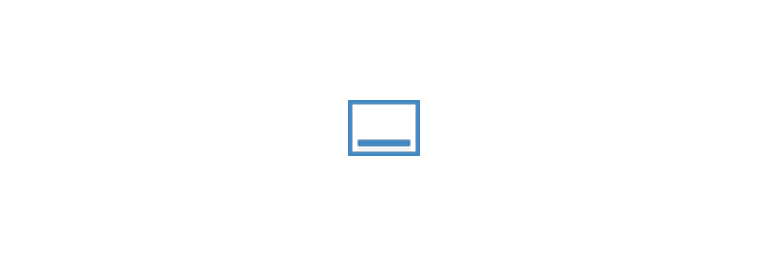
Distilled aka “Pretty” log.
All of the logs. In one place. Just in case.
Slide the console up from the bottom to view.
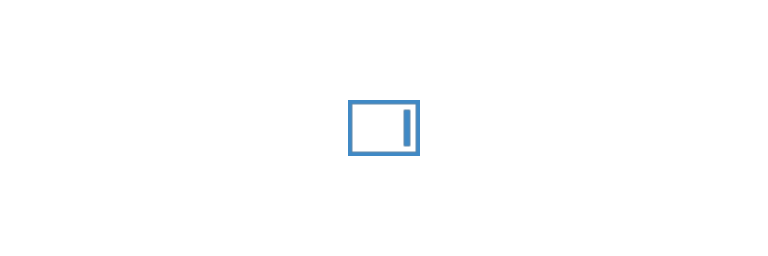
Settings.
Too much “magic” can feel unsettling.
What branch was cloned?
What commit was built?
What configuration was used for the archive?
Toggle the side panel to view.