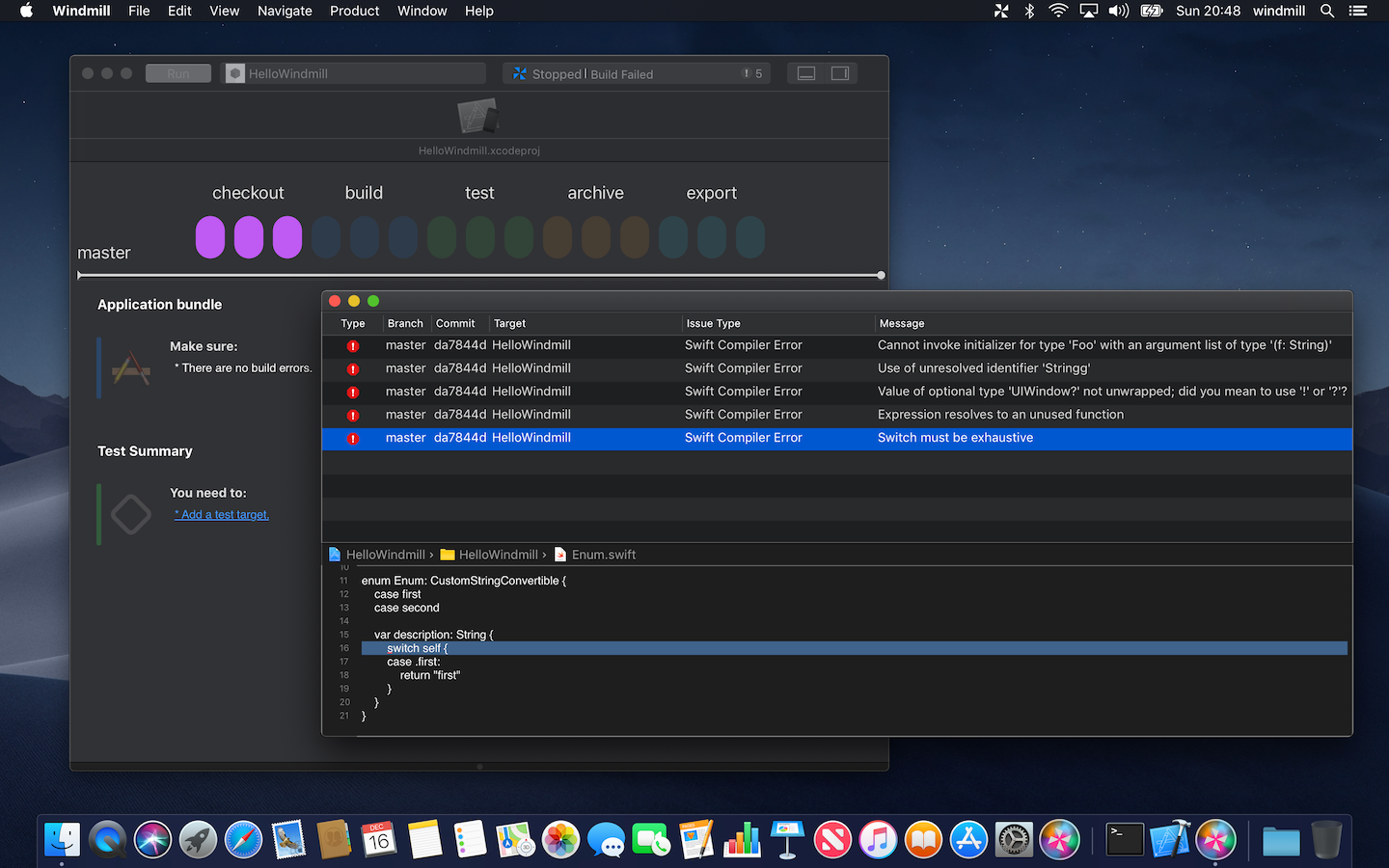
Error Highlighting.
Windmill will surface and highlight errors to give you the confidence that nothing is broken.
See the file, line number, issue type, down to the precise column the eror has occurred.
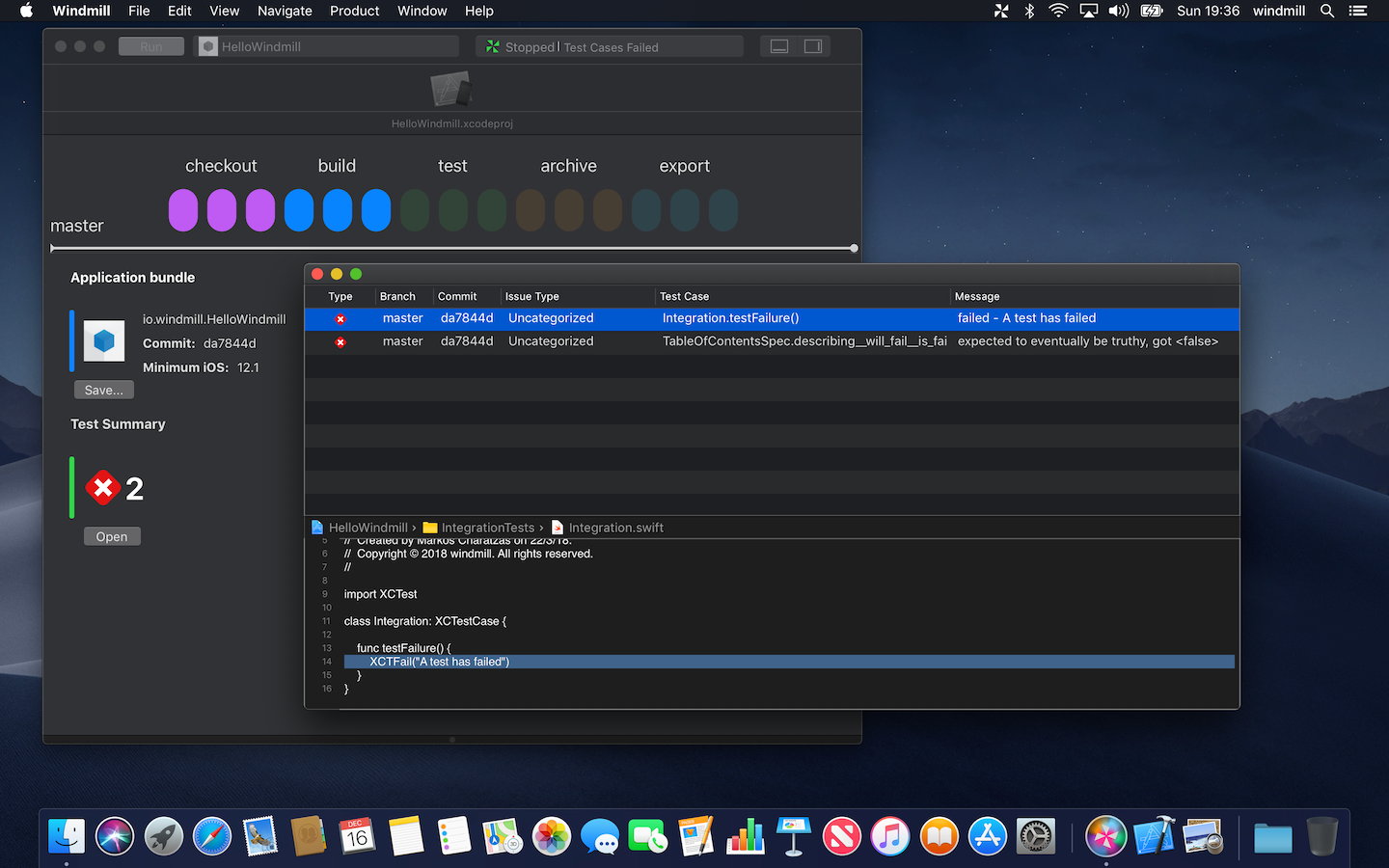
Test Failure Highlighting.
For any failing tests, you will see a preview of the Test Case. Windmill will even highlight the line number for you so you know exactly which assertion failed.
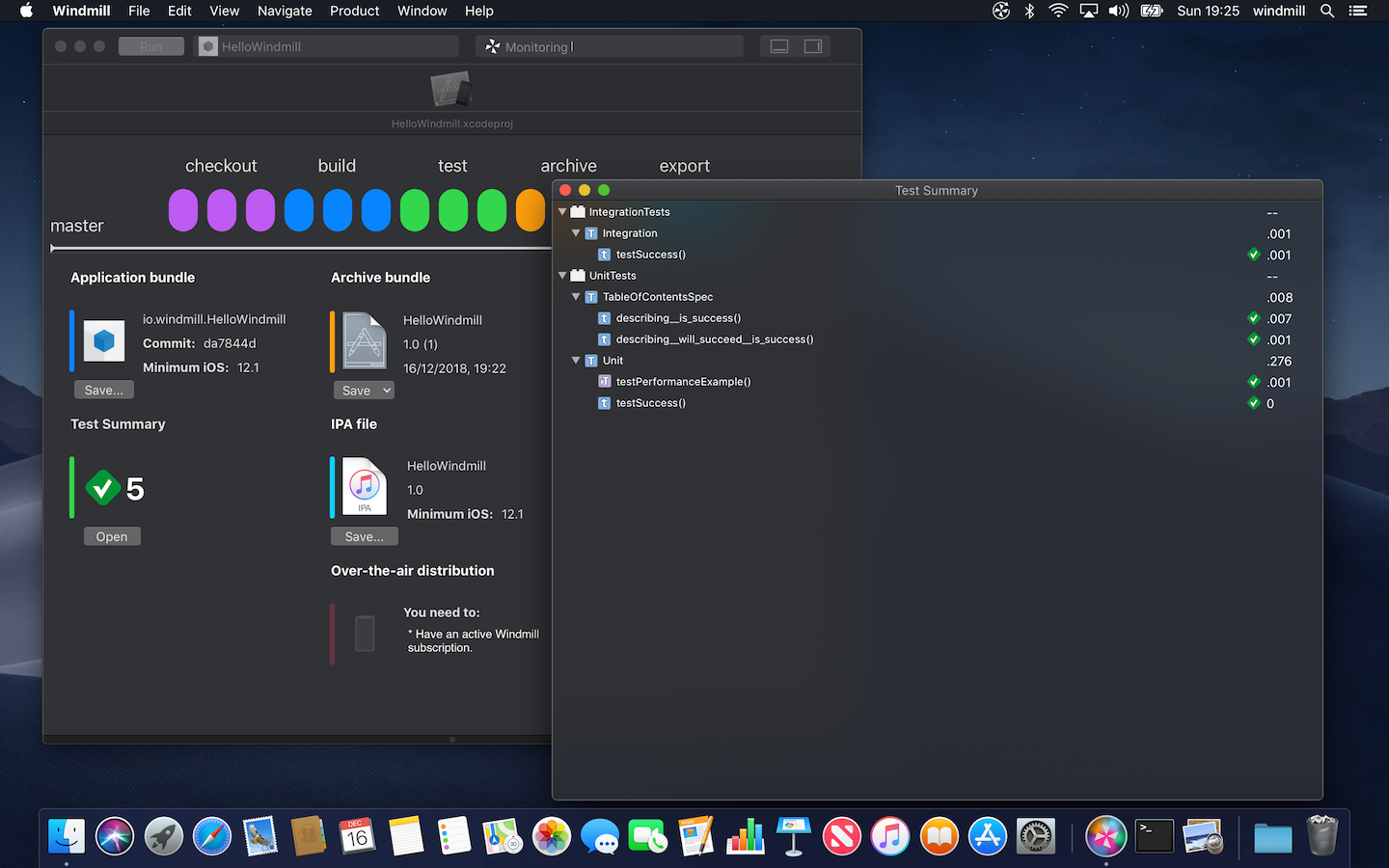
Test Summary.
Get a test summary for every test run along with the duration it took so you can improve on its execution time.
Distilled aka “Pretty” log.
Matching and mirroring Xcode’s log so that you have a consistent view while working through issues.