Windmill on the iPhone goes into beta
approx. 5 minutes readAnnouncing the beta release of Windmill on the iPhone! Windmill helps you, the iOS Developer, deliver your apps in a reliable and predictable way. Its main goal is to provide quality assurance.
Windmill on the Mac continuously monitors for code changes, building, testing, archiving and exporting your app.
Windmill on the iPhone further enables the distribution of your app to registered devices.
On a mission to make continuous delivery of iPhone apps during development both ubiquitous and accessible, Windmill kicks off with an ease of setup, offering an unparalleled user experience, built with security and privacy in mind.
Ease of setup
With Windmill on the Mac monitoring your project, use Windmill on the iPhone to purchase a subscription.
As soon as you have an active subscription, Windmill on the Mac distributes a new build for your application.
You can request to be notified when the new build has successfully been distributed.
Unparalleled user experience
Windmill on the Mac continuously monitors your project repository for code changes and is responsible for distributing new builds.
As soon as a new commit is made, on a successful run, Windmill will distribute a new build for your application.. This ensures that you never end up with a broken version.
Tap the INSTALL button to download and use your application. Windmill will start the process in the background. Once done, your application will be available on the home screen of your device.
Windmill will display detailed information about your application at a glance which can prove useful when you demo or test it.
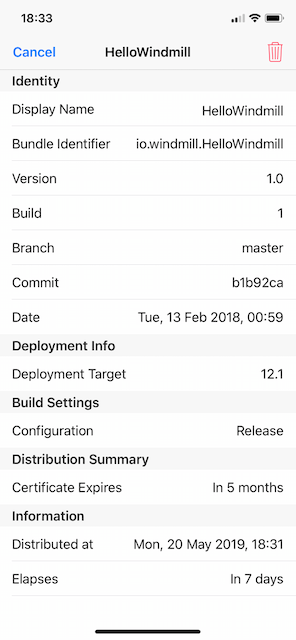
Windmill also knows when a distribution certificate expires or your application requires a later iOS, giving you useful alerts right on the iPhone when required.
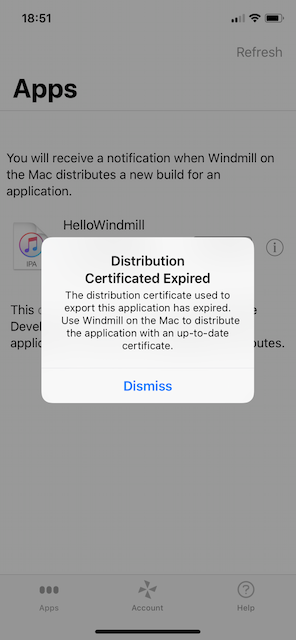
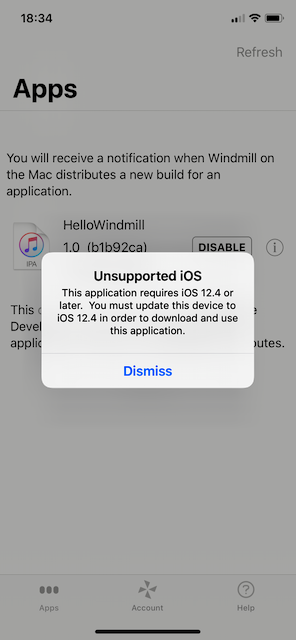
Security and privacy
Windmill uses your Apple credentials to secure your Windmill account and create a seamless experience across your devices. The added benefits are:
- No extra password to remember.
- You remain anonymous to Windmill.
Windmill leans on Xcode and its command line tools to sign, export and distribute your application without going anywhere near your private key and distribution certificate or asking you to share them.
Windmill installs apps only on devices you have chosen to register under your Apple Account. It does not store your Apple Account Credentials.
You can also give time-limited access to install your application by sharing a URL outside of Windmill on the iPhone and delete the build of your application at will.
This Privacy Policy notice describes how data collected and shared with Windmill across devices and platforms is stored, processed and transmitted.
Welcome to a future built with Windmill.
Requirements
- Windmill on the Mac version 3.0.0 or later (macOS 10.14 Mojave, Xcode 10).
- An iPhone with iOS 12.2 or later.
- An Apple Account.
The beta
The beta is invite only with invites going out today. Before you can get started you need to understand a few important details.
During the beta, subscriptions are free but expire in a matter of minutes. That makes the experience bite sized and not representative to that of a continuous delivery.
The beta is meant to be used for testing. Before you decide to get involved, please know that you have to put some time aside.
You also need to be signed in with the same Apple Account on both the iPhone and Mac. If you work in a team of developers as part of an organisation, you should use one common account.
To request an invite, send an iMessage to qnoid@windmill.io
Notices
- Keep in mind this is a beta version of Windmill and can stop working as expected at any time.
Things to try.
- Purchase a new subscription.
Does Windmill on the Mac distribute a new build for your application?
- Install an application
Is the application downloaded in the background, installed, and can run as expected?
- See the details of an application by tapping the info button.
Does everything look ok? Is any data missing or malformed?
- Delete a distributed application.
Is the application removed successfully from the list? Please note that a subscription may still elapse between deleting an app and refreshing the list. If that happens, purchase a new subscription and refresh the list.
- Distribute multiple applications.
Use Windmill on the Mac to distribute more than one application. Windmill on the Mac may only monitor one application at a time yet can still distribute many over time.
- Read through the Help sections.
Is everything clearly explained? Is there a help section you think is missing?
- Purchase a subscription on one device. Restore purchases on a second device.
Does the second device get access to the applications?
Use it as normal and report back any issues related to reliability, poor network conditions and device specific visual artefacts.
Thank you!